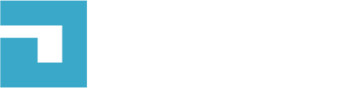My WordPress Theme #3 — Search Form
Search Form
The search form is found within the searchform.php. It may be found in different locations within the sidebar. To style the overall search form, use the search ID. Here is a list of the individual areas of the search form which may be styled by default. You may add style classes to gain more control over the look of your search form.
<li id=»search»>
<label for=»s»>Search:</label>
<form id=»searchform» method=»get» action=»/index.php»>
<div>
<input type=»text» name=»s» id=»s» size=»15″ /><br />
<input type=»submit» id=»searchsubmit» value=»Search» />
</div>
</form>
</li>
#search
The overall style for the search form.
#search label
Used to style the label tag, if necessary.
#searchform
Used to style the form itself.
#search div
This unlabeled div is a child container of the parent container search and maybe styled from within that selector.
#searchform input
To style the input area for the search, this selector combination will work.
#searchsubmit
Used by the Default Theme, this selector may be used to style the search or submit button.
The search form area, input, and button can be styled in many ways, or left with the default input and «button» look.